
To schedule a video to TikTok, you will need a StreamLadder Gold 🥇 subscription.
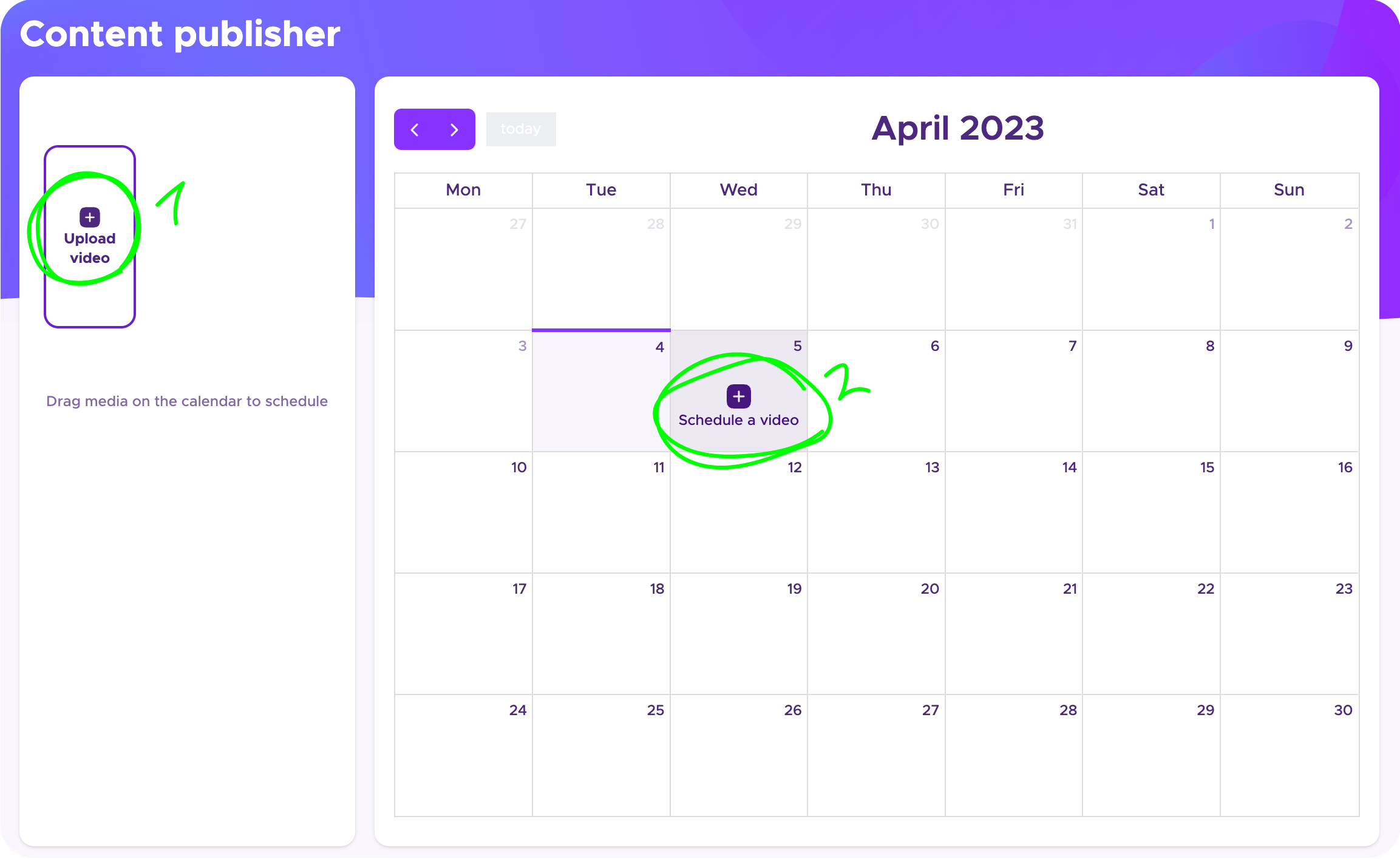
There are now two possible ways to schedule your video:
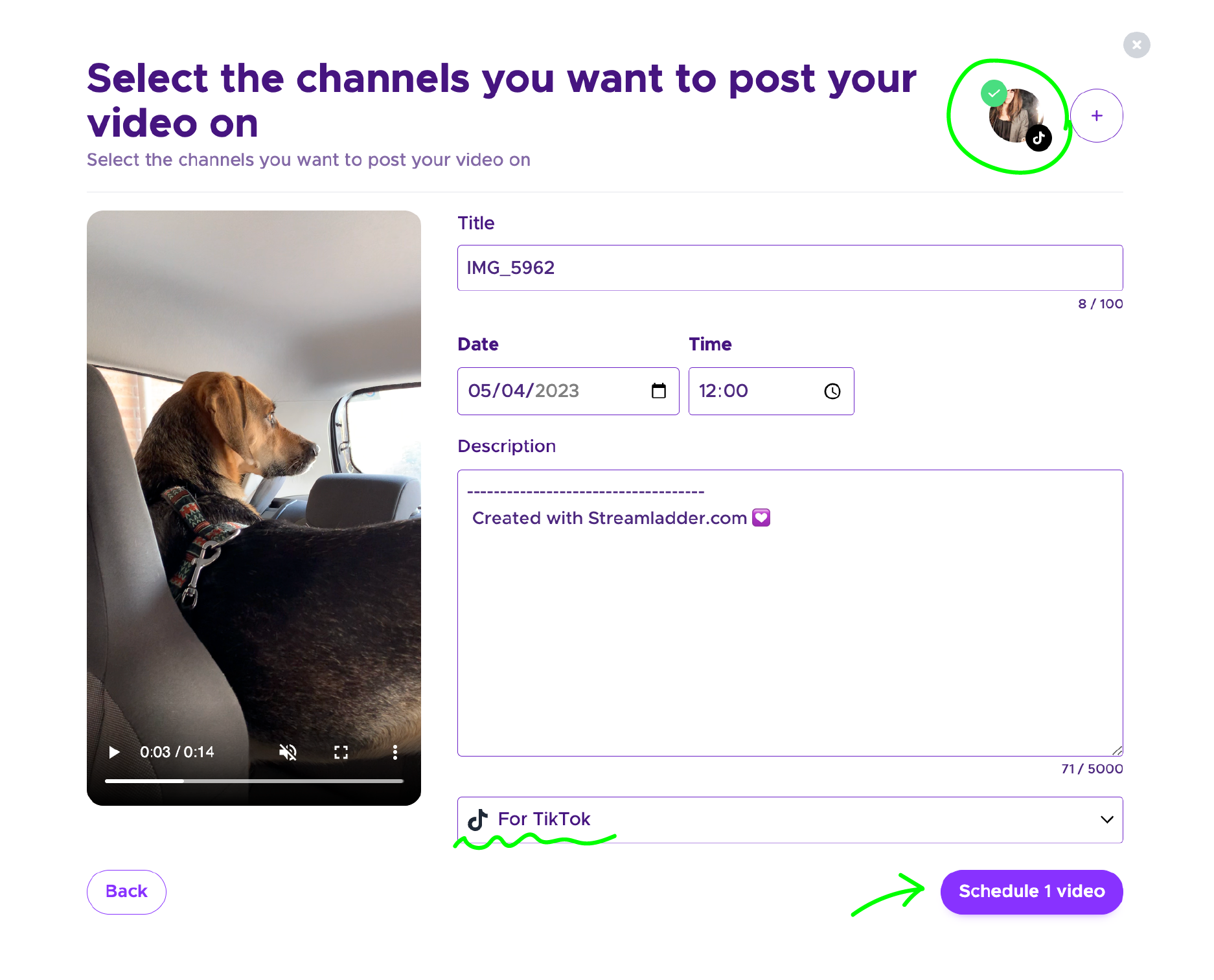
Important: it's currently not possible for the video to be posted to TikTok automatically, you will need to publish it manually. You will receive a notification with the final video on TikTok when the video is due to be scheduled.


If you can't find your answer here, please reach out to our support team.